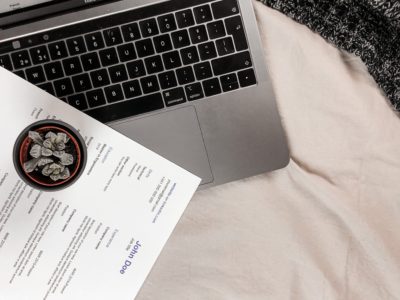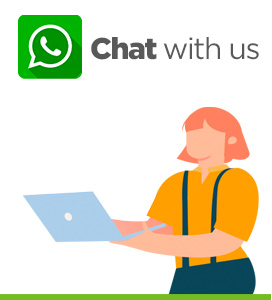In this video, we will discover together some iPhone tips and tricks to better handle your device.
Table of Contents
First Tip: Search menu
I discovered it myself recently. This is the search menu. From the home menu you put your finger and swipe down. This brings up the search menu.
You can search for missing apps, contacts, etc.
Second Tip: The Control Center
It allows immediate access to useful commands. Indeed, from the iPhoneX and 11, you can access it by swiping from the top right corner down. We can customize these commands in the settings. In addition, to close the control center simply tap on the screen or swipe up from the bottom.
For iPhone SE, 8 and before, you have to swipe from bottom to top.
The Third Tip: Close Applications
Quickly we have many applications open simultaneously. It consumes a lot of energy. We forget to close them. Therefore, on an iPhone X and above you sweep your finger from the bottom to the middle of the device. In order to close the applications, we scan them one by one towards the top of the screen.
For iPhone 8 and before, you press the main button twice to bring up the applications, then you swipe them like for the Iphone X.
The fourth tip: Screenshot
the last extremely useful manipulation is the screenshot. This allows you to make an impression of the content visible on the iPhone. Take for example an image in Twitter. For a screenshot on an iPhone that has facial recognition, you must press the right side button and the volume up button simultaneously.
For iPhones that have digital recognition, you must press the right side button and the main button simultaneously. If you click on the icon with the arrow going up, you can share this photo with your contacts, save it in your files, print it, etc.
Here is the first episode of our series on tips and tricks for better handling your iPhone.
If you want to find out on the computer tricks you wish you knew sooner, click here.
***
If you have any questions, please contact us at DECLIX.
Declix was born out of the digital divide. We want everyone to be digitally autonomous. In order to make our dream come true, we have 3 solutions.
1) Online support for individuals (free advice)
2) The instant assistant for companies
For our instant platform click here.
To contact our Helpline: + 41 22 548 17 77