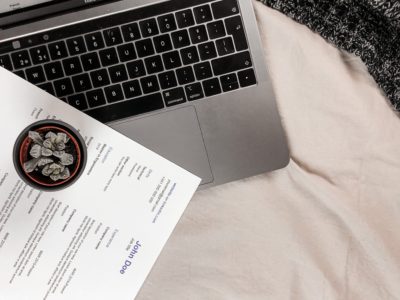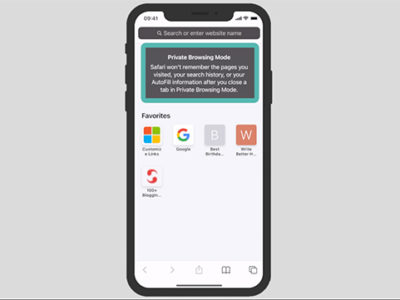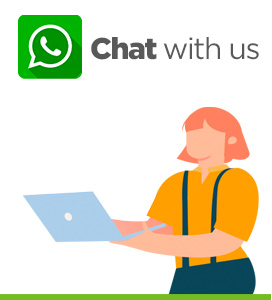We discover in this video how to find my AirPods. Indeed, these being small it is easy to lose them. Apple offers a solution to locate my AirPods.
Table of Contents
“Find my” must be configured (to find my AirPods)
To find my AirPods, “Find my” must have been set up before you lost them.
It is therefore necessary to go into:
- Settings

- Apple ID
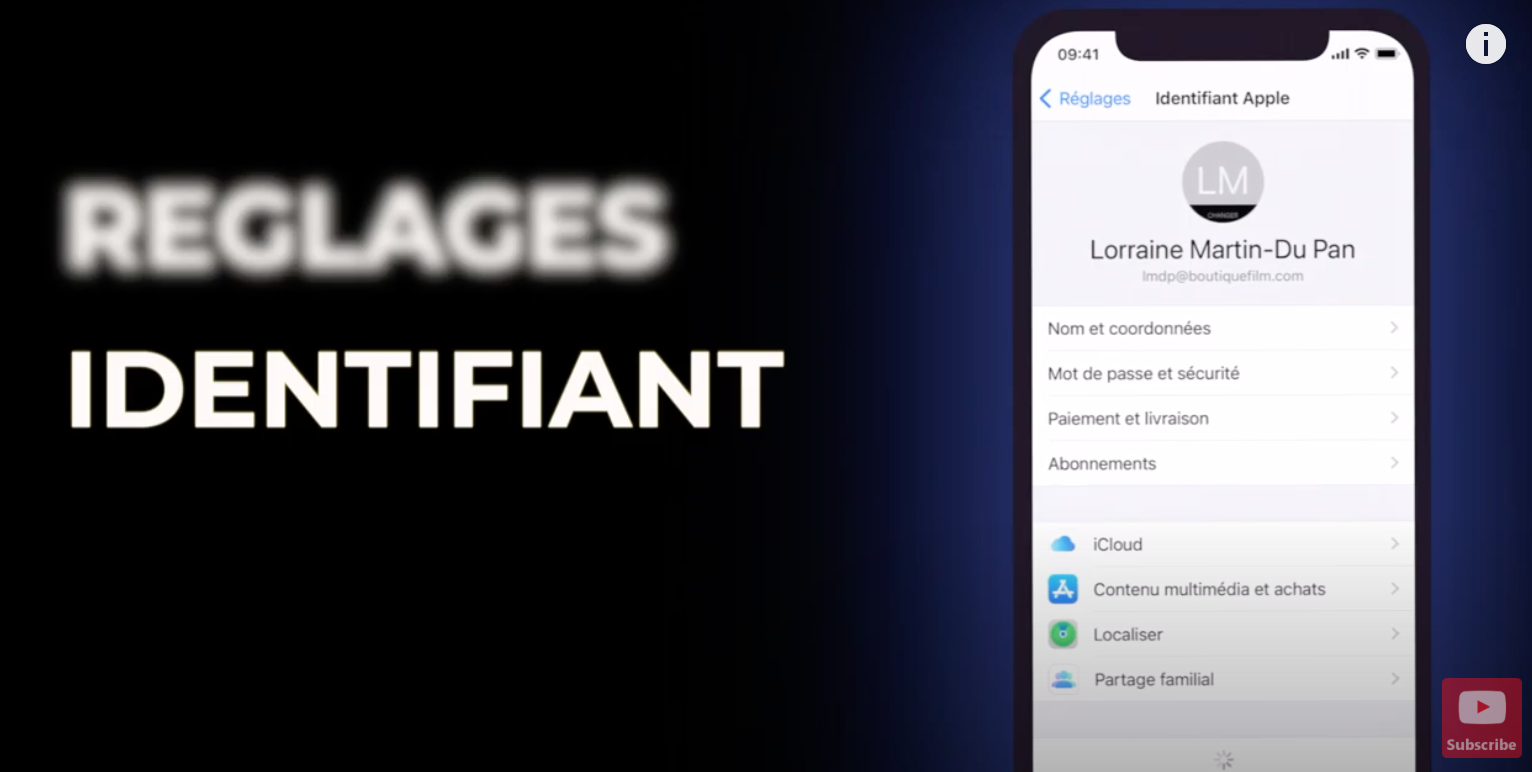
Apple ID
- Find My
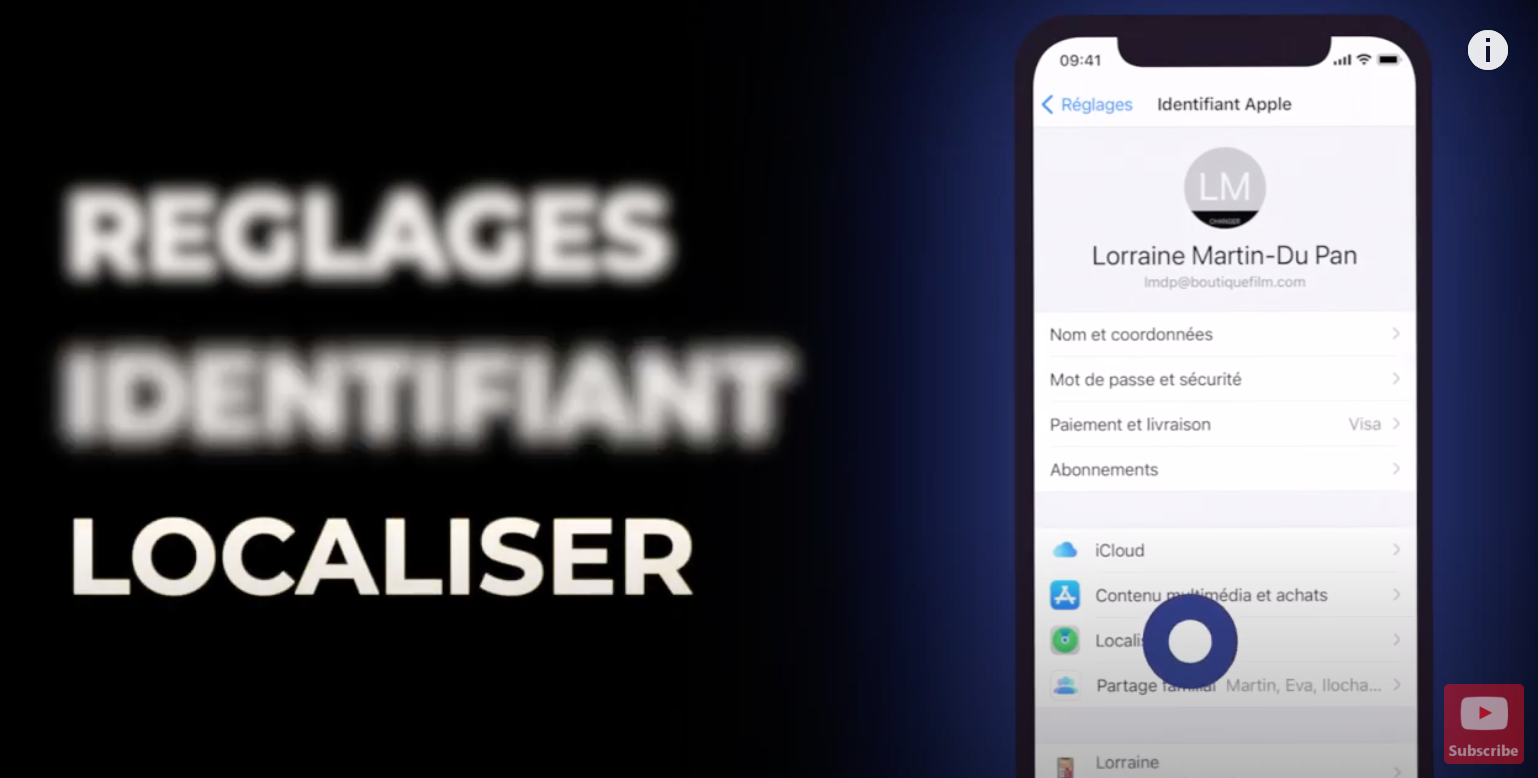
Find My
- In “Find my” make sure this is enabled.
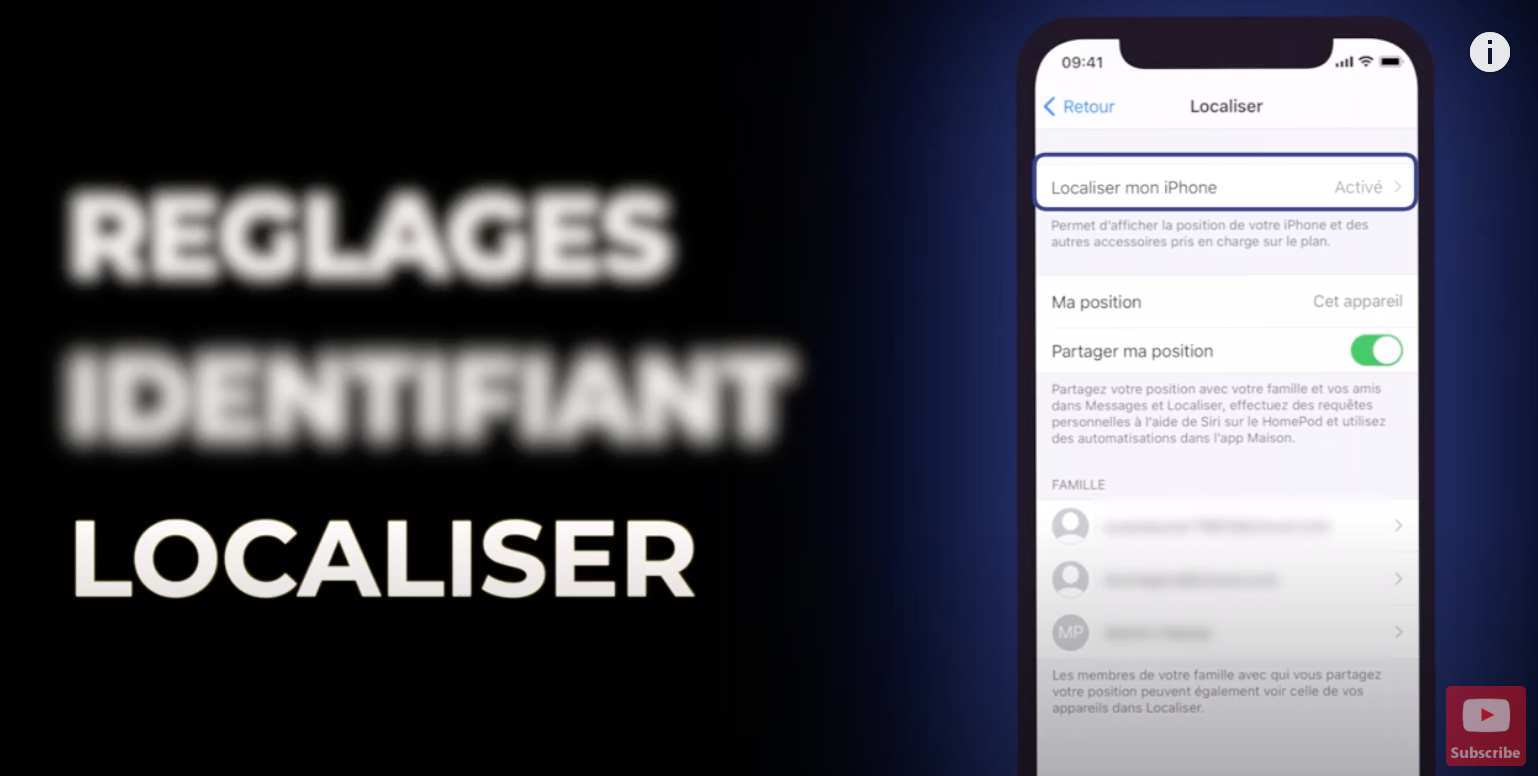
“Find my” enabled
If you do not have access to a paired device
If you don’t have access to a device like an iPhone, iPad, iPod, you can simply log into your iCloud account from a web browser.
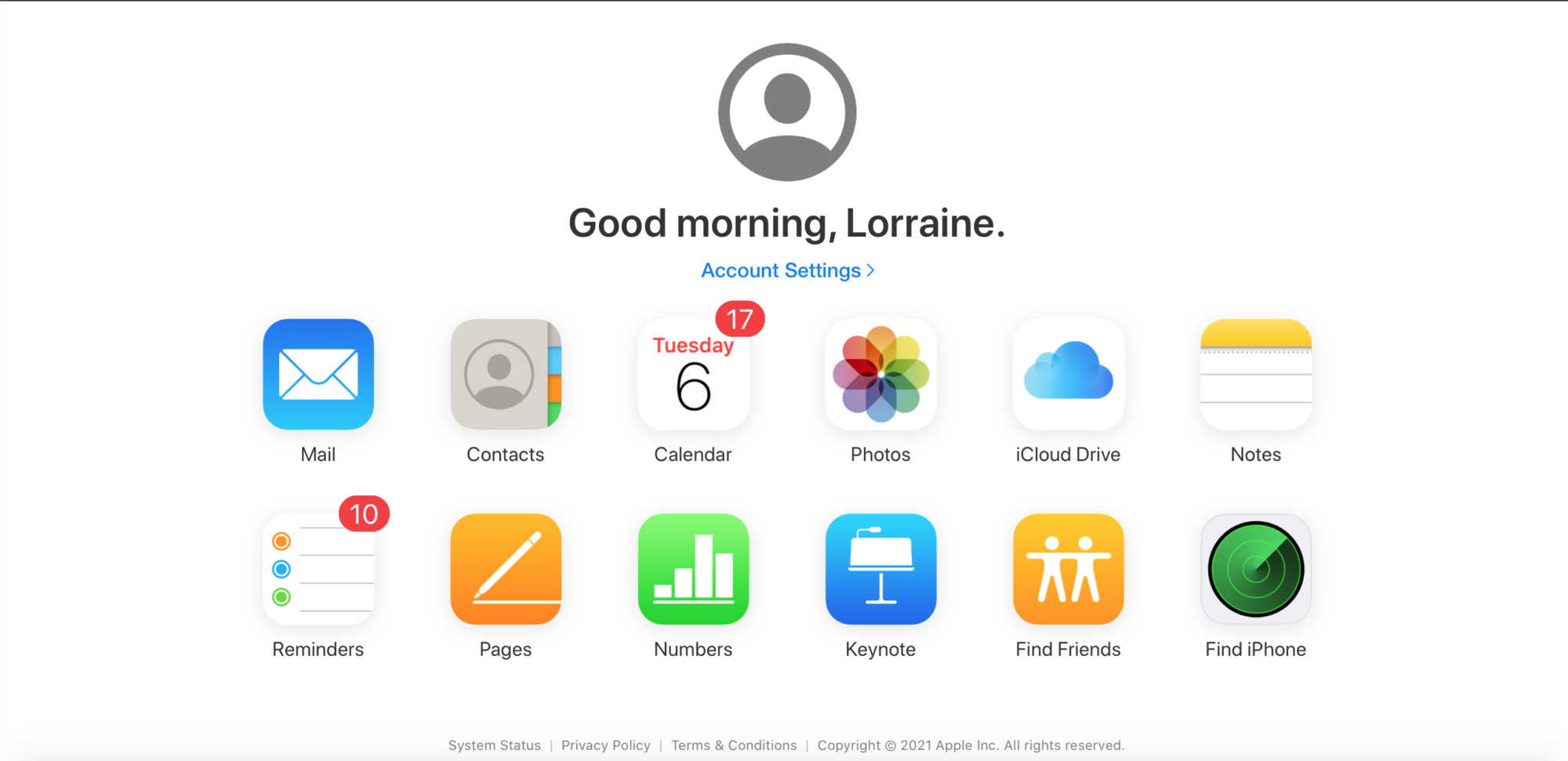
iCloud account
Tapping on Find iPhone gives you access to your various devices, including your AirPods.
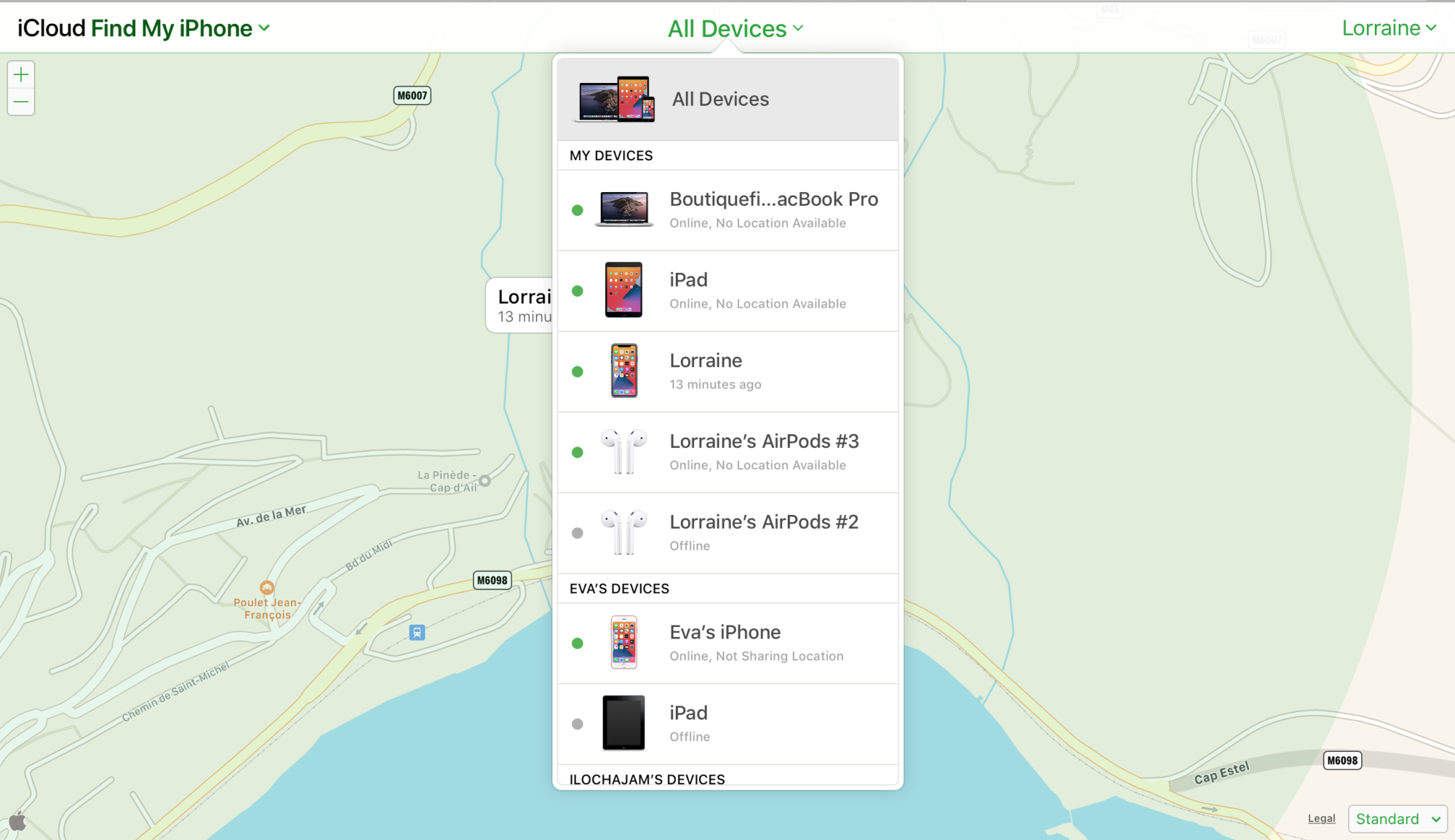
devices on iCloud
To find my AirPods
To find my AirPods, I will need to launch the “Find My” application.

Find My application
- Then tap on devices.
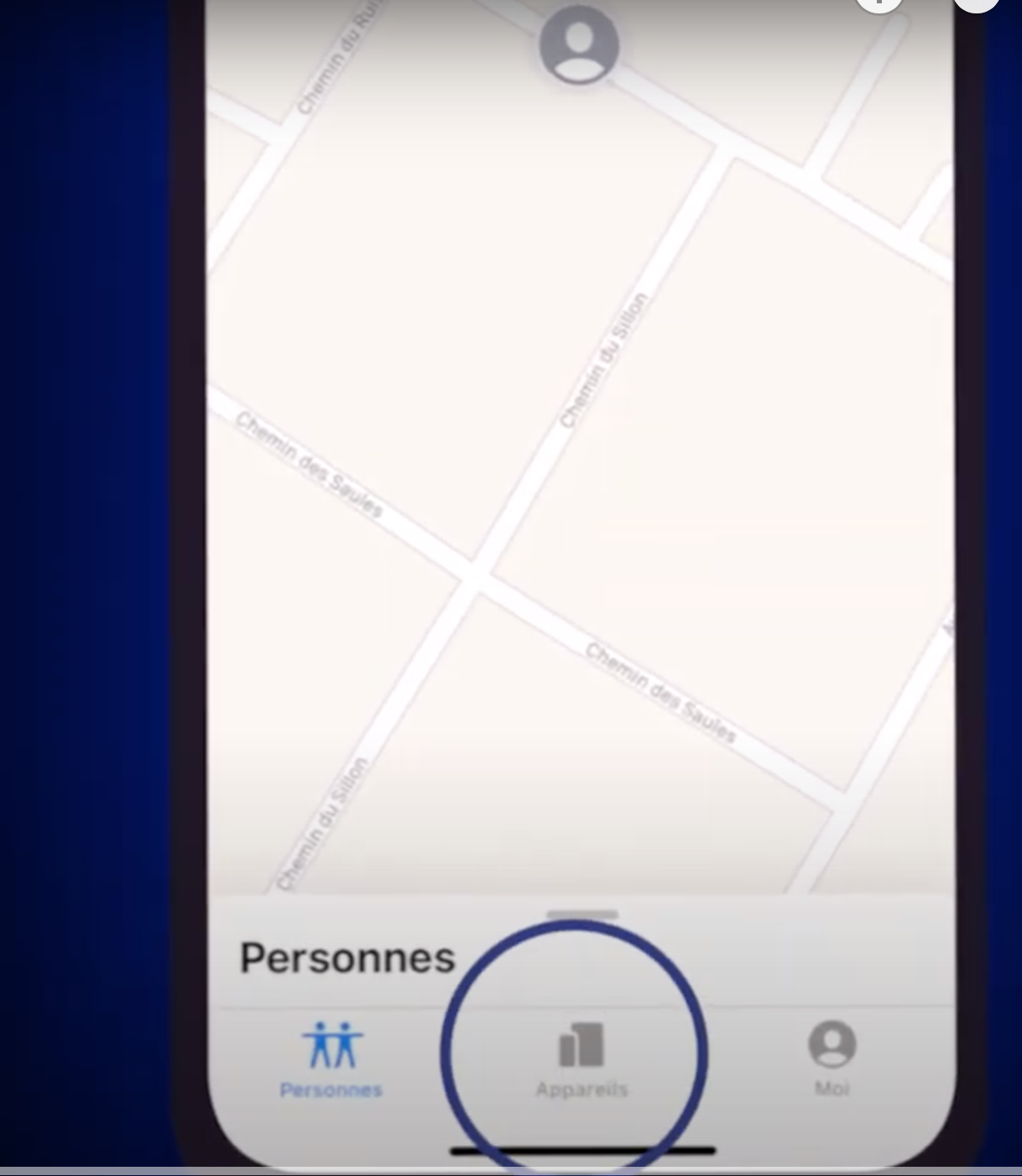
devices
- Select your AirPods from the list to take a closer look.
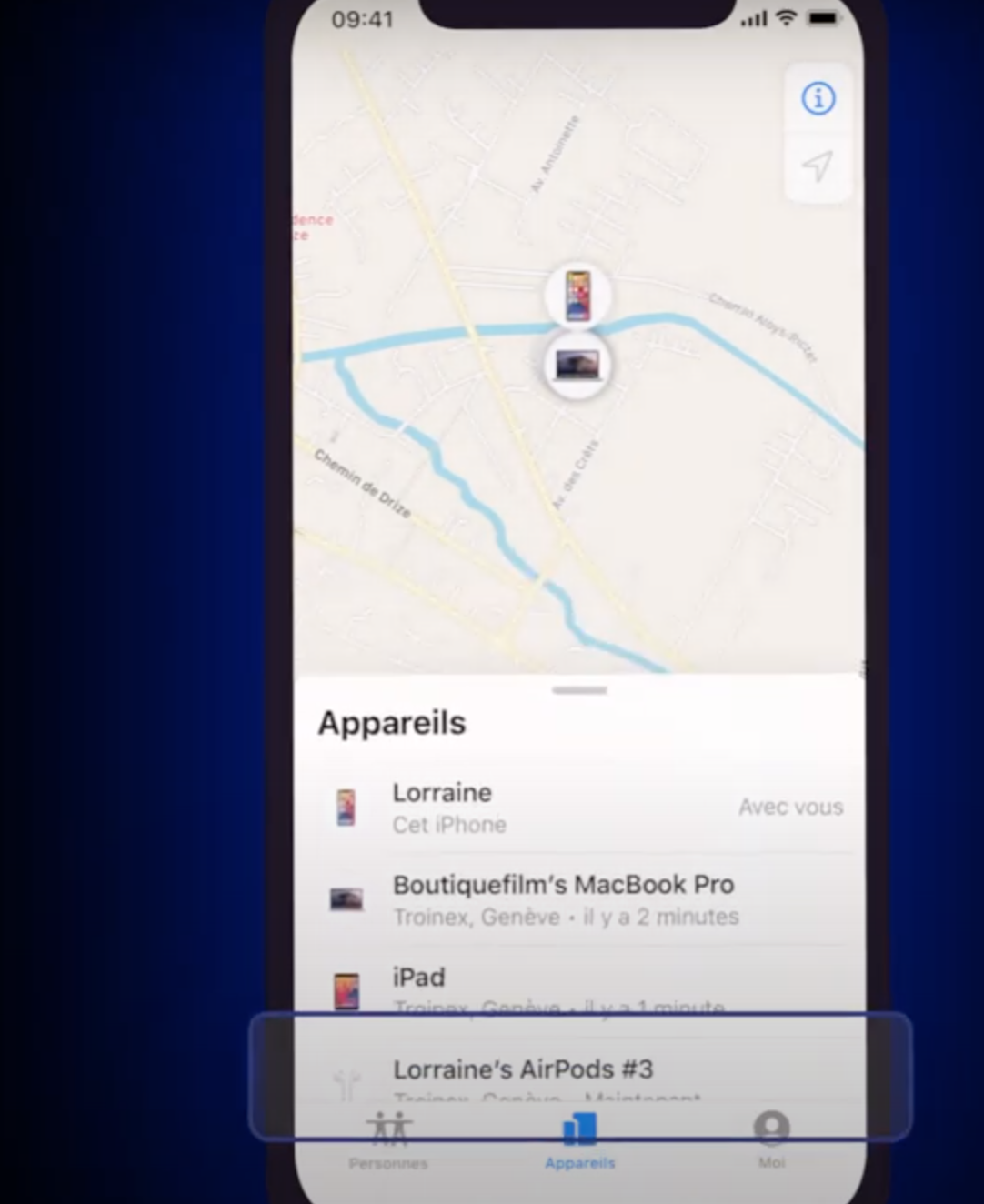
Select your AirPods
- The map will show you where and when your AirPods were last connected.
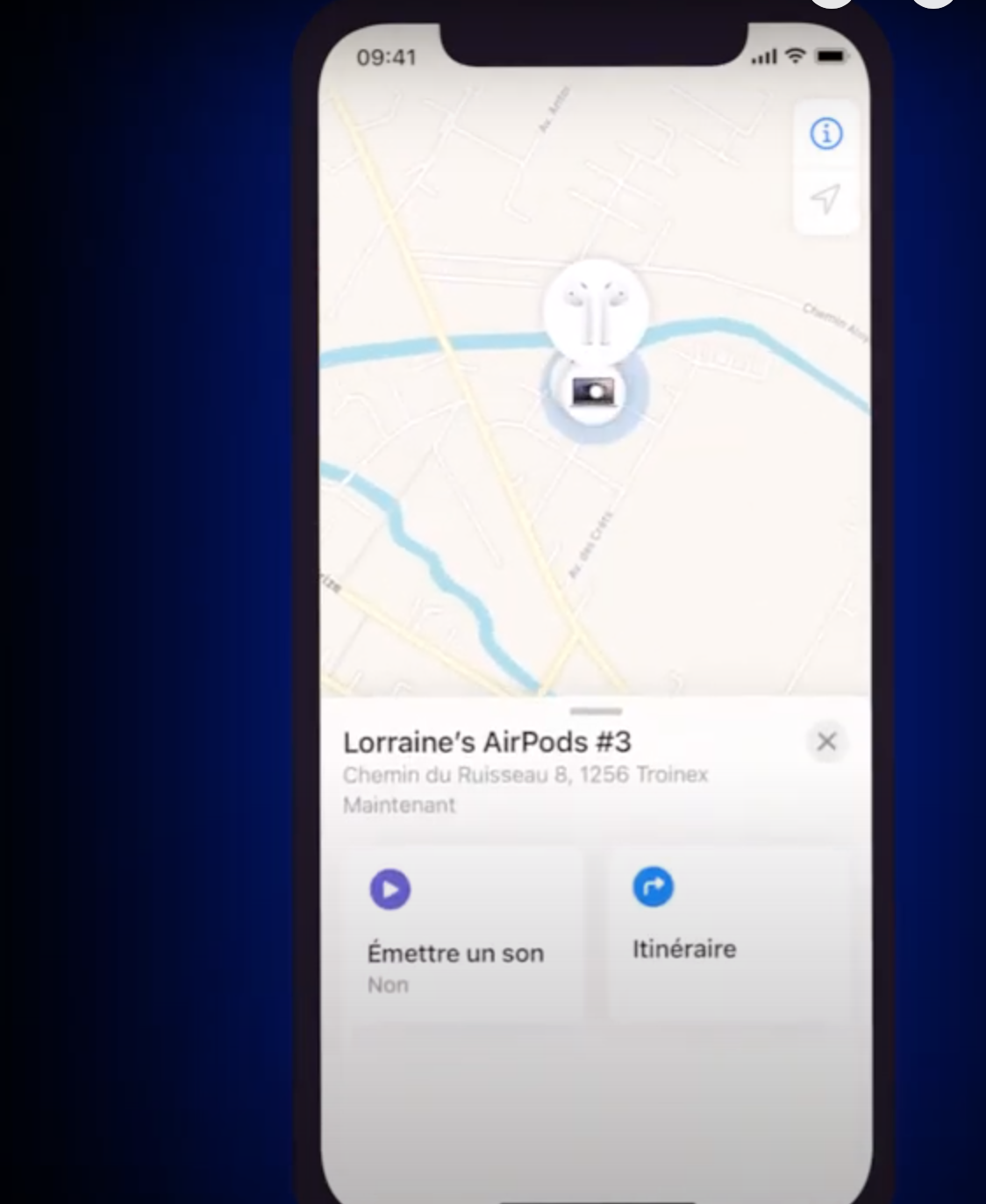
Map
From here you have several options.
If your AirPods are not in their case
If your AirPods are not in their case, you can play a sound.
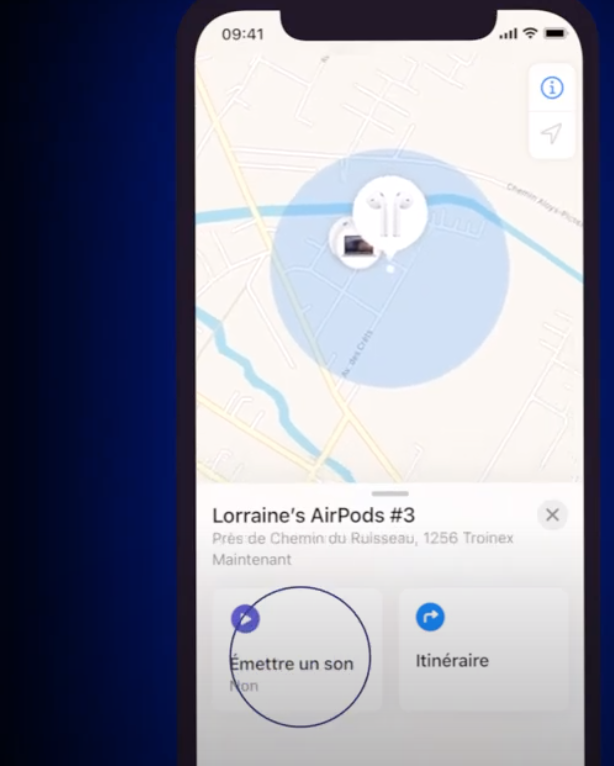
Play sound
So you can track that sound and find your AirPods, which is extremely handy if you’ve left them in your jacket pocket or the next room.
You can tap right or left to find a particular AirPod.
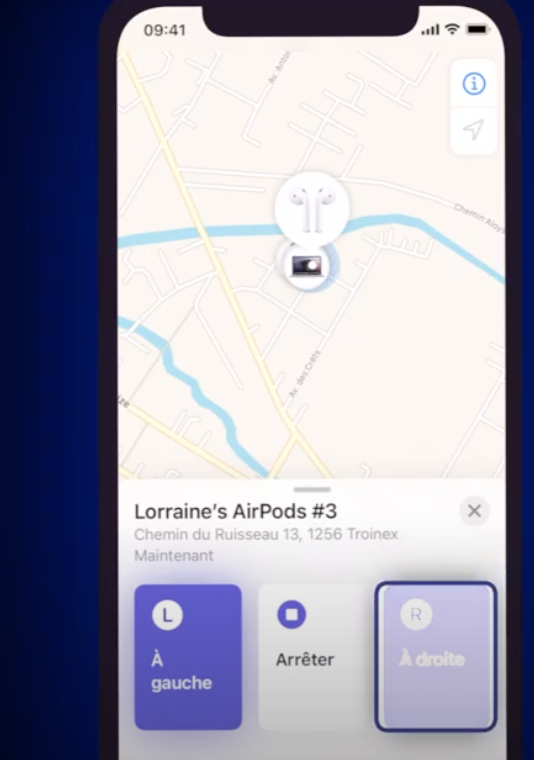
right or left
Once found, you can press stop.
If your AirPods are in their case (or out of battery)
If your AirPods are in their case, or have run out of battery or network, you can tap on Directions.
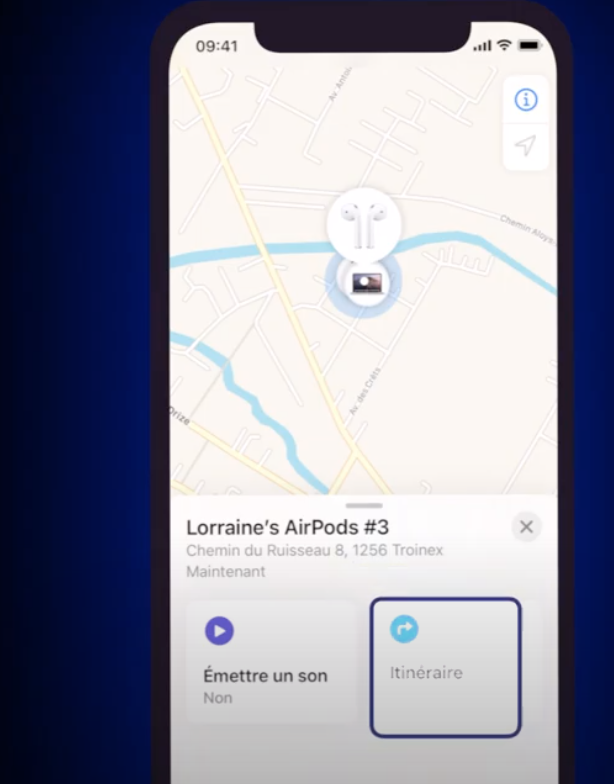
Directions
You will not be able to make a sound but you will receive information about their last connection.
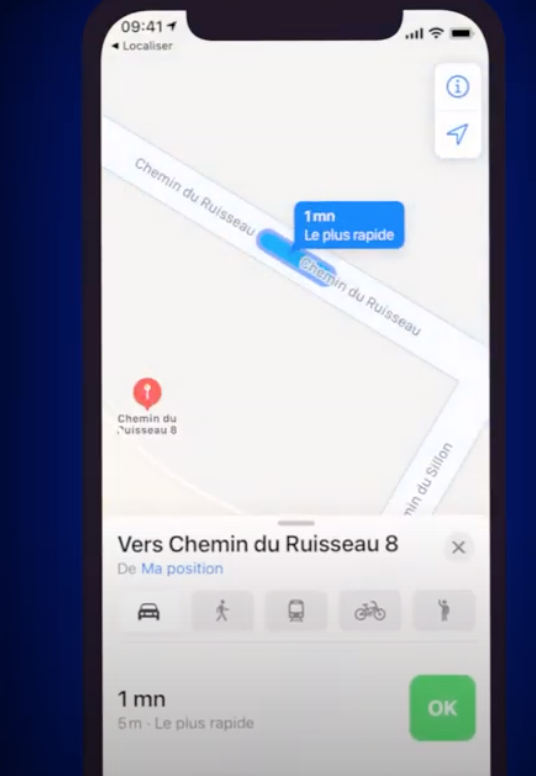
Location
We hope you won’t lose your AirPods again. If you have any problems, please contact us. Declix is here to help you with your online life.
If you want to find out how to pay with apple pay or how to create an event and invite people, click on the links.