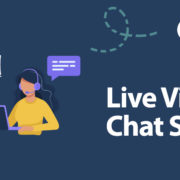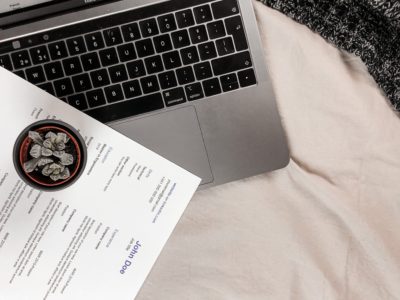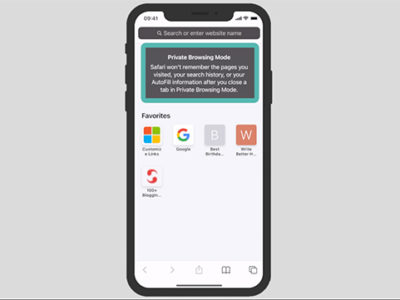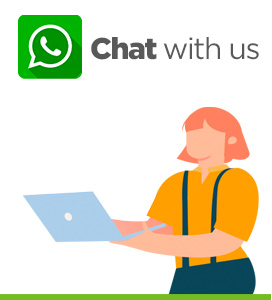In this video, we discover together how to copy and paste from the computer. We will see together how to copy a link or a text.
Table of Contents
How to copy and paste an internet link
Copy the link
For the demonstration, we will open a web page in order to copy the link. We will show how to highlight the text with the mouse.

highlight the text
To copy an internet link, you must first highlight it. To highlight it, simply left-click with your mouse and hold down while you select all the text you wish to keep.
Once the entire link (or text) is highlighted, right-click with the mouse and a menu will appear.
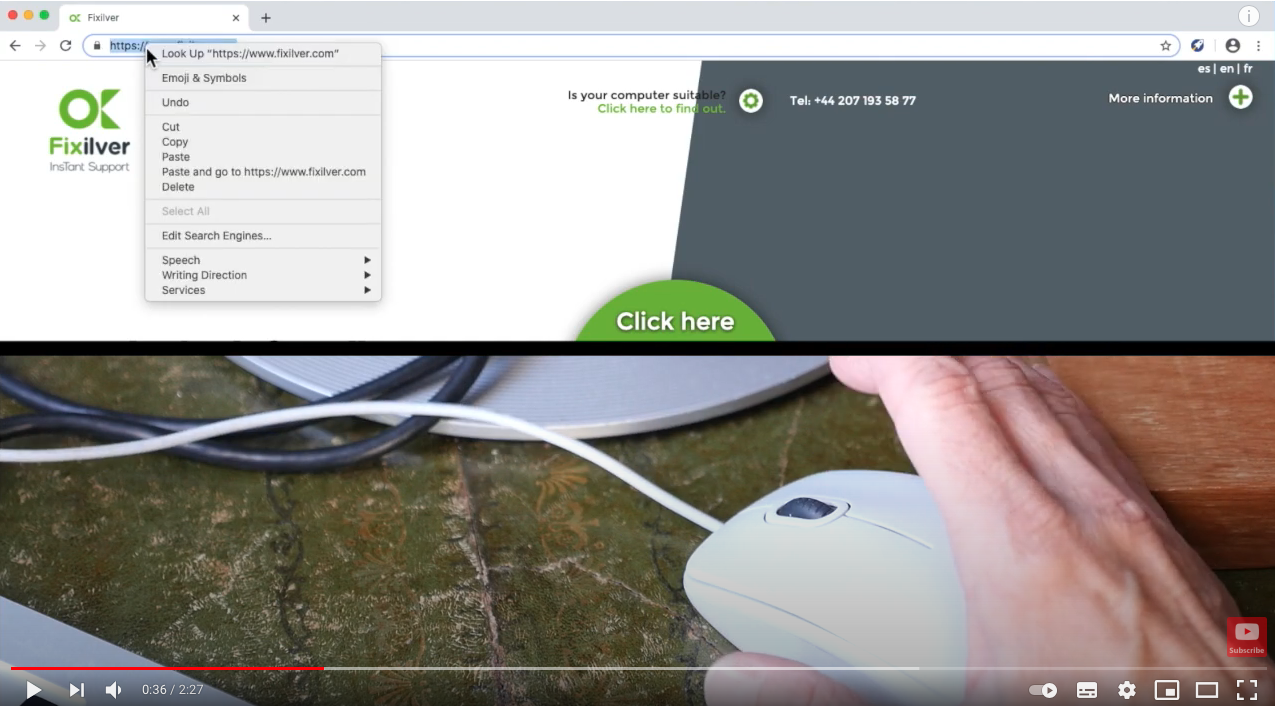
right click
From this menu you will find the option to “copy”. Simply left click on this option.
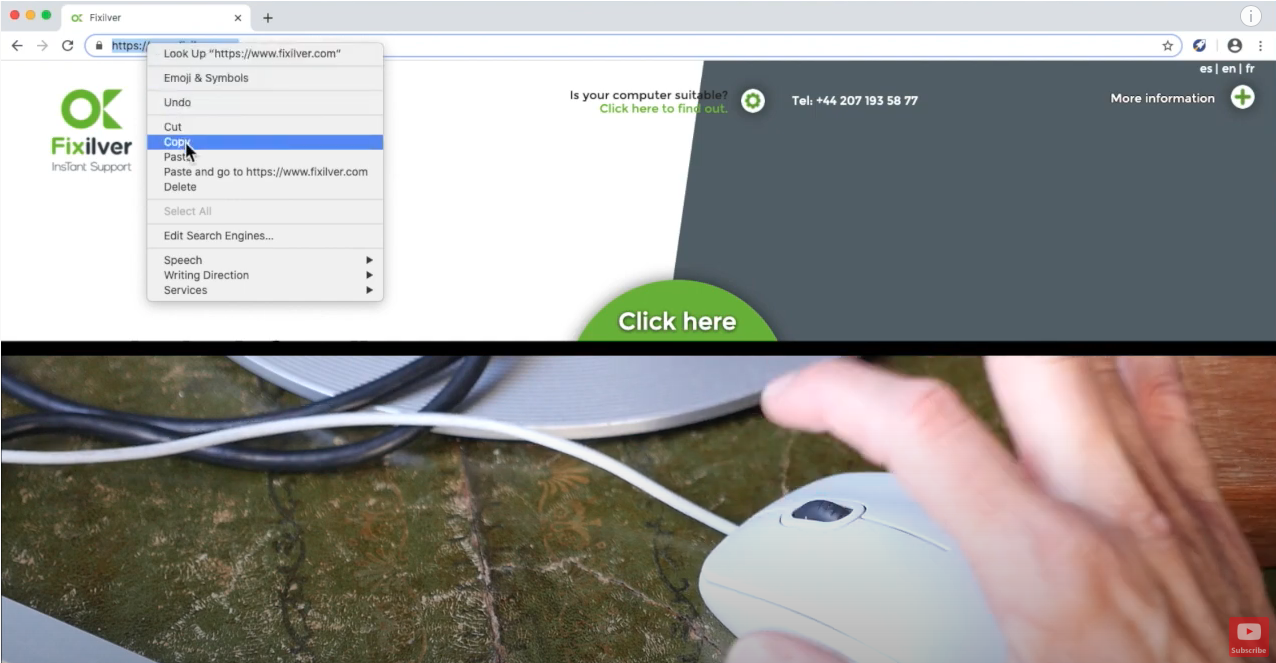
copy
This way the highlighted content is saved in the clipboard. Therefore, we can paste this text wherever we want.
Paste the link
For the demonstration we have chosen Outlook. Therefore, in a new message, we can paste the previously saved text.
To do so, simply open a message, click its cursor in the body of the mail. By clicking on the right, we can choose to paste the content.
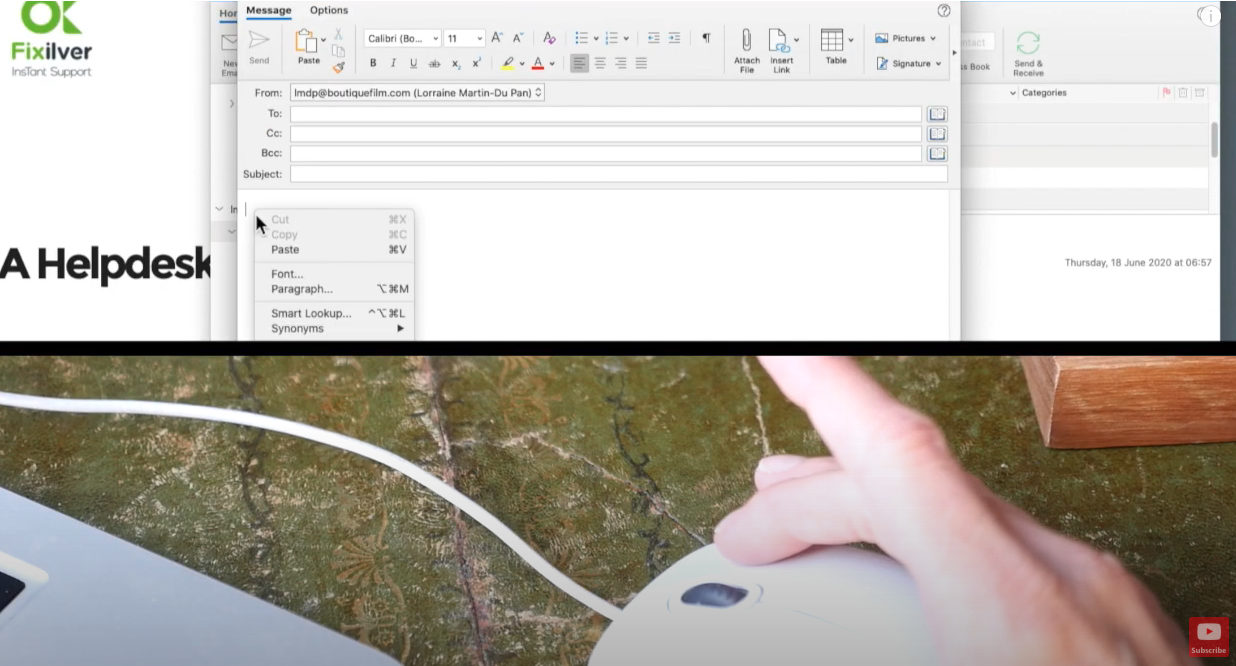
coller
Il suffit de cliquer à gauche sur coller (paste en anglais).
Comment copier et coller un texte
Pour copier et coller un texte la procédure est similaire. Il suffit de sélectionner l’intégralité du texte que vous souhaitez copier.
Pour cela, avec sa souris, il faut cliquer à gauche et tout en maintenant la pression sélectionner l’intégralité du texte que vous souhaitez copier.
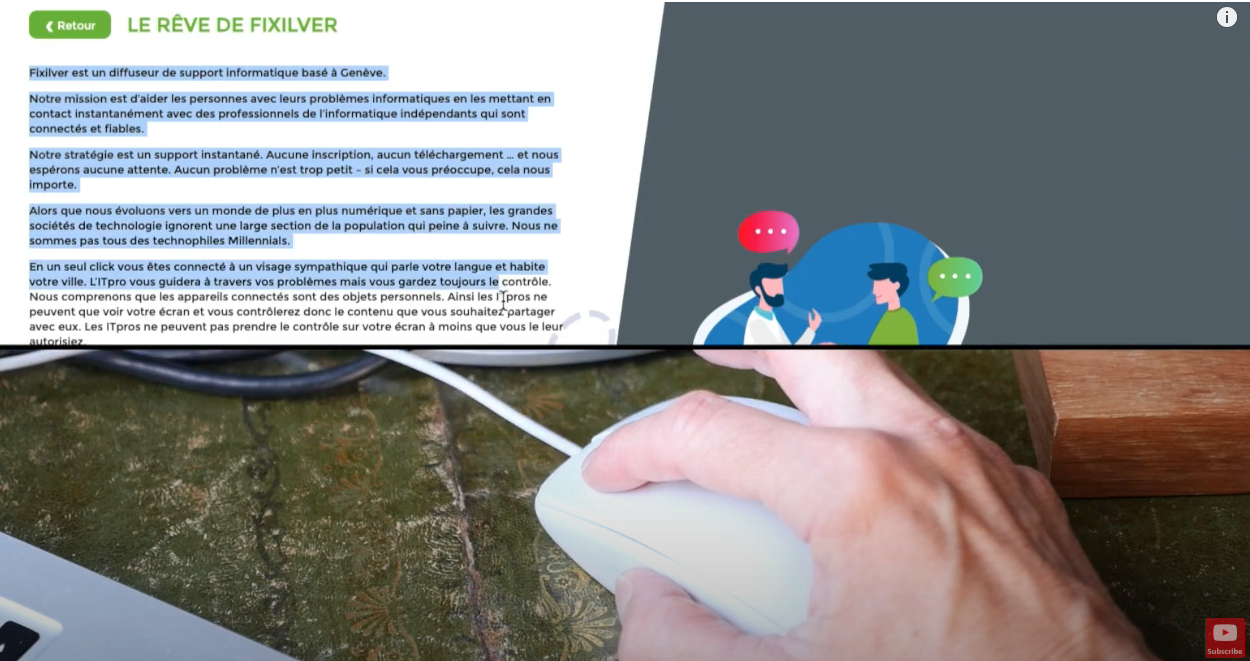
copy a text
Then you can carry out the same operations described above. The other alternative is to use the shortcuts.
Copy / Paste shortcuts
The CTRL + C is the equivalent of a right click + copy. It is simply a shortcut from the keyboard.

Ctrl + C
Again the text is saved in the clipboard as previously explained. This way you can paste it where you want:
- Office
- SMS / WhatsApp
- etc.
So you open the programme where you want to paste the saved content. All you have to do is click on CTRL + V to paste the previously copied text.
Conclusion
The handling is simple and extremely useful. It doesn’t matter whether you use the right click and copy and paste or whether you use CTRL + C and CTRL + V in both cases you will have to highlight the text with the mouse.
We hope we have been able to help you in your online comfort. If you would like to learn how to copy and paste from your iPhone, iPad, click here.
***
If you have any questions, please contact us at DECLIX.
Declix was born out of the digital divide. We want everyone to be digitally autonomous. In order to make our dream come true, we have 3 solutions.
1) Online support for individuals (free advice)
2) The instant assistant for companies
For our instant platform click here.
To contact our Helpline: + 41 22 548 17 77
Translated with www.DeepL.com/Translator (free version)